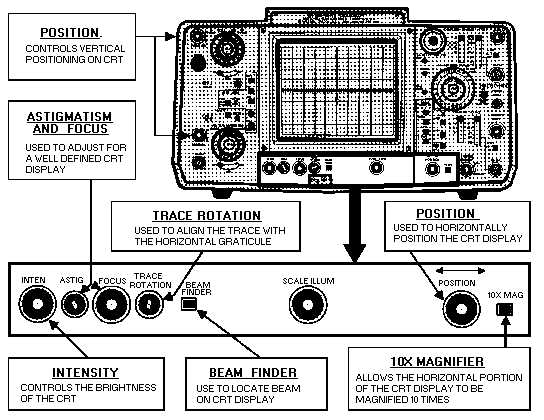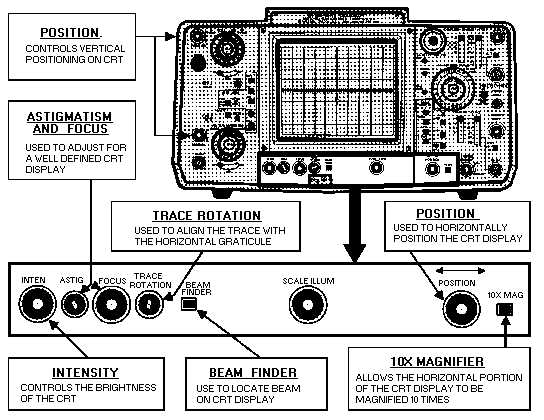6-14
Figure 6-16.—Quality adjustment for CRT display.
INTEN (Intensity) Control
The INTEN (intensity) control (sometimes called BRIGHTNESS) adjusts the brightness of the beam
on the CRT. The control is rotated in a clockwise direction to increase the intensity of the beam and
should be adjusted to a minimum brightness level that is comfortable for viewing.
FOCUS and ASTIG (Astigmatism) Controls
The FOCUS control adjusts the beam size. The ASTIG (astigmatism) control adjusts the beam
shape. The FOCUS and ASTIG controls are adjusted together to produce a small, clearly defined circular
dot. When displaying a line trace, you will use these same controls to produce a well-defined line. Figure
6-17, view A, shows an out-of-focus beam dot. View B shows the beam in focus. Views C and D show
out-of-focus and in-focus traces, respectively.