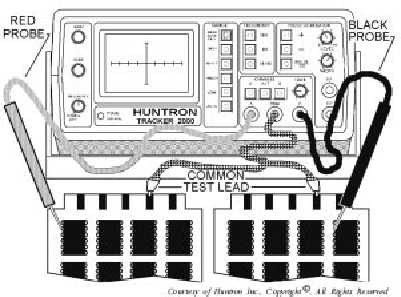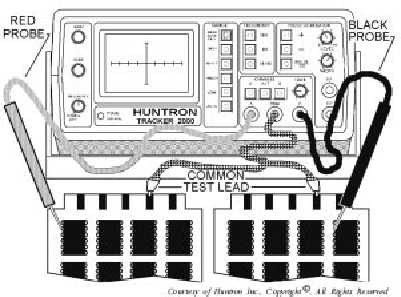2-41
Testing Components by Comparison
Testing components by comparison is the most preferred method for troubleshooting. The ALT
(alternate) mode setup is the most commonly used mode for this method. This mode allows the technician
to compare a known good component to a suspect component. This is accomplished by connecting
channel A to a known good device, channel B to the device under test, and a common test lead to COM as
illustrated in figure 2-34. Select the ALT button, and the 2000 will alternately display the signature of the
known good device and the device under test. By examining the signature differences, you can detect a
defective component. Figure 2-35 is a typical example of the CRT display on the 2000 while testing the
base to emitter on a good transistor. Figure 2-36 illustrates a defective transistor under the same test setup.
Note that in the low range, the transistor appears to be good. Sometimes component defects are more
obvious in one range than another, so is a suspect device appears normal for one range, try the other
ranges.
Figure 2-34.—Alternate mode setup.